MacOS-X
Click on the wireless icon on the top right cornner of the screen
Choose Open Network Preferences...
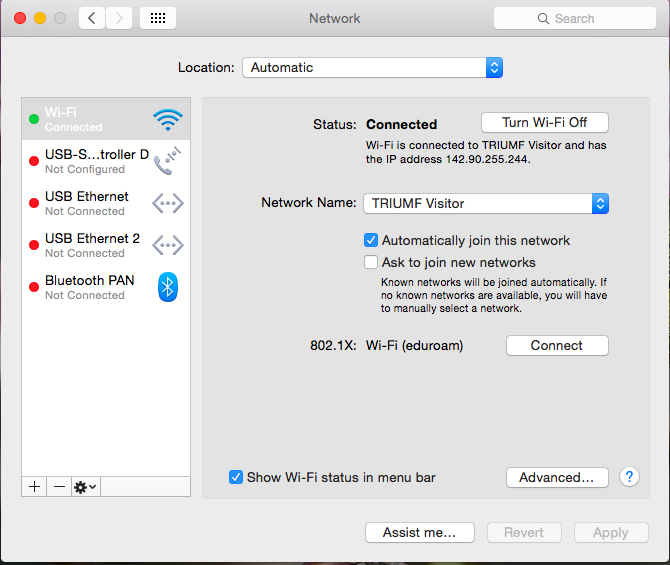
Click on the Advanced.. buton
The order of following steps may be different depending on the version of OS X on your computer:
Under Preferred Networks: click on the + sign (Add Wi-Fi network) to create the TRIUMF Secure Network profile
Enter the following information:
Netetwork Name: TRIUMF Secure
Security: WPA2 Enterprise
Mode (if asked): Automatic
Username: Your TRIUMF TRIDENT name
Passowrd: Your TRIUMF TRIDENT Password
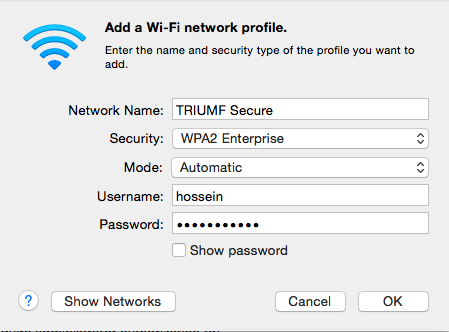
Click on the OK button
Click on the Apply button
Close the Network Preferences.. box.
TRIUMF Secure SSID is now added to your wireless profile

