Linux
Gnome:
To connect to a hidden wireless network:
Left-click the WiFi icon on the toolbar. Select Connect to Hidden Wireless Network.
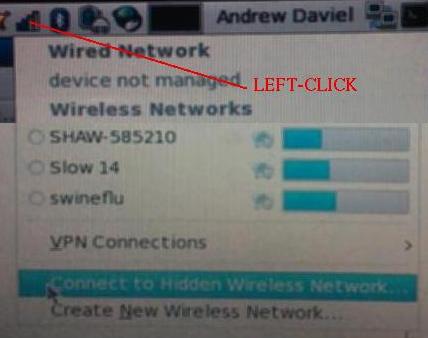
An edit panel should appear. Enter Network name: TRIUMF Secure
Select Wireless security: WPA & WPA2 Enterprise
More options should appear.
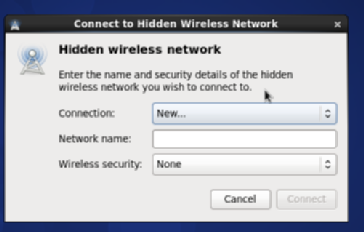
Select:
Authentication: Protected EAP (PEAP)
Inner authentication: MSCHAPv2
Enter your TRIUMF TRIDENT Username and Password. Click Connect.

TRIUMF Secure SSID is now added to your wireless profile
If you need to make changes, right-click on the WiFi icon:

Select Edit Connections
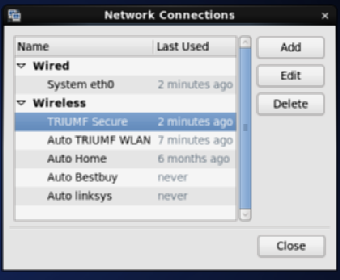
Select TRIUMF Secure, then Edit.
Command Line (nmcli):
If you would rather just define your NetworkManager connection on the command-line, you can do so with the 'nmcli' tool. If you have nmcli installed, just copy and paste the line below, replacing 'username' with your TRIUMF username.
nmcli con add type wifi con-name 'TRIUMF Secure' \
ssid 'TRIUMF Secure' \
wifi-sec.key-mgmt wpa-eap \
802-1x.eap peap \
802-1x.phase2-auth mschapv2 \
802-1x.domain-suffix-match trwinradius.triumf.ca \
802-1x.identity 'username' \
802-11-wireless.hidden yes

