Completing the Q&A Profile
- Open the TRIDENT Password Manager
- Provide your TRIDENT (TRWIN) account username.
Enter this as username or trwin\username .
Do not append @triumf.ca . - Click on: My Questions and Answers Profile
- Type in the characters presented in the CAPTCHA image.
This is not case sensitive. - Type in you TRIDENT account password.
This is case sensitive.
If you do not know your password
and have not set up the recovery profile, then:
• open TRIUMF Helpdesk
• login as guest (see the intructions on the helpdesk page)
• submit a request to the TRWIN-Domain queue.
Don't forget to provide an email address for the response.
In the Q&A Profile page
- select questions from the drop-down menus
- provide answers an answer to each question you selected
- IMPORTANT - Record these answers somewhere safe
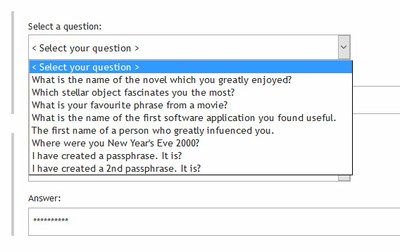
You will be required to choose three questions and supply answers.
They will be the challenge questions for a password reset.
An additional two questions need to be answered.
The IST Windows team may use them to verify your identity if you contect them by phone.

